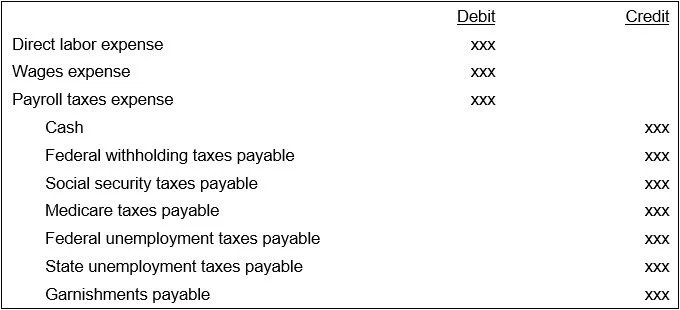Payroll accounting | Payroll journal entries
/What is Payroll Accounting?
The accounting for payroll involves all aspects of calculating and paying compensation to employees, including the payment of withholdings to third parties. The outcome of this process is documentation of the expenses associated with all types of compensation, as well as timely payments to employees.
Payroll Process Flow
Payroll processing requires you to complete a number of steps, which are presented below. Though some systems that incorporate more or less automation may not include all of these steps, the following process flow will apply to most payroll systems.
Step 1. Set Up New Employees
Have new employees fill out payroll-specific information as part of the hiring process, such as the W-4 form and medical insurance forms that may require payroll deductions. Set aside copies of this information in order to include it in the next payroll. This step is completed by the human resources department.
Step 2. Collect Timecard Information
Salaried employees require no change in wages paid for each payroll, but you must collect and summarize information about the hours worked by non-exempt employees. This may involve having employees scan a badge through a computerized time clock, or enter it through an online form.
Step 3. Verify Timecard Information
Summarize the payroll information just collected and have supervisors verify that employees have correctly recorded their time. Much of this activity can be automated when a computerized timeclock is used.
Related AccountingTools Courses
Step 4. Summarize Wages Due
Multiply the number of hours worked by the pay rate for each employee, also factoring in any overtime or shift differentials. This step may be addressed automatically by your payroll software.
Step 5. Enter Employee Changes
Employees may ask to have changes made to their paychecks, usually to the taxes or pension amounts withheld. Some companies allow employees to enter these changes through an employee-specific software module. You may need to record much of this prior to calculating taxes, since it impacts the amount of wages to which taxes are applied.
Step 6. Calculate Taxes
Use IRS tax tables to determine the amount of taxes to be withheld from employee gross pay. This step is handled automatically, if you are using payroll software.
Step 7. Calculate Wage Deductions
There may be a number of additional deductions to take away from employee net income, including deductions for medical insurance, life insurance, garnishments, and union dues. You must also track the goal amounts for these deductions, so that you stop deducting once the goal totals are reached.
Step 8. Deduct Manual Payments
If manual payments have already been made to employees, such as advances, then deduct these amounts from the remaining net pay. This may require input from the payables clerk, who is tracking the amount of these advances.
Step 9. Create a Payroll Register
Summarize the wage and deduction information for each employee in a payroll register, which you can then summarize to also create a journal entry to record the payroll. It may require several iterations before you have confirmed that everything listed on the payroll register is correct. This document is automatically created by all payroll software packages.
Step 10. Print Paychecks
Print employee paychecks using the information in the payroll register. You normally itemize gross pay, deductions, and net pay in a remittance advice that accompanies the paycheck. Paychecks are then put into envelopes and sealed before being delivered to employees.
Step 11. Pay by Direct Deposit
Notify your direct deposit processor of the amount of any direct deposit payments, and issue remittance advices to employees for these payments. The remittance advices may be sent by email or printed and handed out manually.
Step 12. Issue Paychecks
Have a paymaster issue paychecks to employees, requiring employee identification if there are a large number of employees.
Step 13. Deposit Withheld Taxes
Deposit all withheld payroll taxes and employer-matched taxes at a bank that is authorized to handle these transactions. This step is handled by your payroll processor, if you have outsourced this service.
Example of Payroll Journal Entries
The primary journal entry for payroll is the summary-level entry that is compiled from the payroll register, and which is recorded in either the payroll journal or the general ledger. This entry usually includes debits for the direct labor expense, salaries, and the company's portion of payroll taxes. There will also be credits to a number of accounts, each one detailing the liability for payroll taxes that have not been paid, as well as for the amount of cash already paid to employees for their net pay. The basic entry (assuming no further breakdown of debits by individual department) is:
When you later pay the withheld taxes and company portion of payroll taxes to the IRS, you then use the following entry to reduce the balance in the cash account, and eliminate the balances in the liability accounts:
| Debit | Credit | |
| Cash | xxx | |
| Federal withholding taxes payable | xxx | |
| Social security taxes payable | xxx | |
| Medicare taxes payable | xxx | |
| Federal unemployment taxes payable | xxx | |
| State withholding taxes payable | xxx | |
| State unemployment taxes payable | xxx | |
| Garnishments payable | xxx |
It is quite common to have some amount of unpaid wages at the end of an accounting period, so you should accrue this expense (if it is material). The accrual entry, as shown next, is simpler than the comprehensive payroll entry already shown, because you typically clump all payroll taxes into a single expense account and offsetting liability account. After recording this entry, you reverse it at the beginning of the following accounting period, and then record the actual payroll expense whenever it occurs.
| Debit | Credit | |
| Direct labor expense | xxx | |
| Salaries expense | xxx | |
| Accrued salaries and wages | xxx | |
| Accrued payroll taxes | xxx |